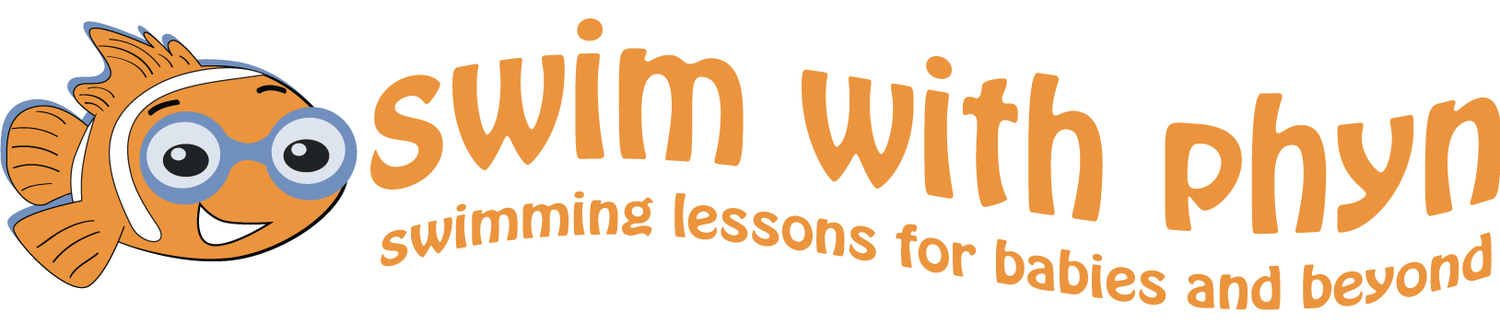To create a new account, choose the orange word ‘register’ below any class that you wish to register for.
To Login to your previously created account, if you haven’t done so yet, click here:
If you haven't yet logged into your account (this is a separate process from registering), click "Forgot your password or need to get started?". This will take you through the process of setting up a password. You will need to use the email that you used when you initially registered to set up your account.
Within your account you can:
Change Address/Update Contact Info
Change Payment On Record
View Policies
ENROLL IN CLASSES!! (If you do so, be mindful of the swimester you are choosing, as any currently happening swimester AS WELL AS any currently registering swimester are going to be available...)